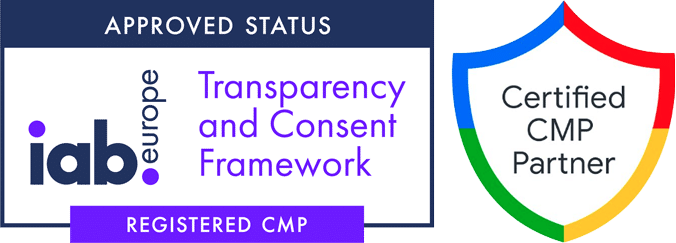Delay JavaScript Execution improves performance by delaying the loading of all JavaScript files and inline scripts until there is a user interaction (e.g. moving the mouse over the page, touching the screen, scrolling, pressing a key, scrolling with the mouse wheel). This can be seen as lazy loading for Javascript files but should be used with caution. Always check your website afterwards, if you enable advanced options that modify your javascript files.
Excluding Complianz Javascript
If a problem occurs with Javascript delay in your caching plugins, this is how you exclude Complianz in WP Rocket. Based on the syntax used by your plugin, you’re looking to exclude the complianz.js and complianz.min.js files. Just add the word “complianz”:
complianzTo delay inline scripts, or when timing issues occur on placeholders. You can add:
cmplz
Issues with Consent Mode v2 and GTM4WP
Some users have encountered problems when setting up Consent Mode v2 with Complianz while using GTM4WP (Google Tag Manager for WordPress). These issues, particularly with e-commerce conversions, are not caused by the Complianz plugin but may arise due to caching plugins like WP Rocket.
How to Fix the Issue in WP Rocket
To fix this issue in WP Rocket, follow these steps:
- Navigate to Settings in WP Rocket.
- Click on File Optimization.
- Scroll down to the JavaScript section.
- Ensure that “Delay JavaScript Execution” is enabled.
- Click on Plugins and locate the GTM4WP scripts.
- Add the GTM4WP script to the exclusion list to prevent them from being delayed.
Here’s a screenshot to illustrate this process:

If these steps don’t resolve the problem, we recommend contacting the support teams for GTM4WP or WP Rocket for further assistance.
If you have an exclusion syntax for another caching plugin or want to report a compatibility issue. Please log a support ticket.