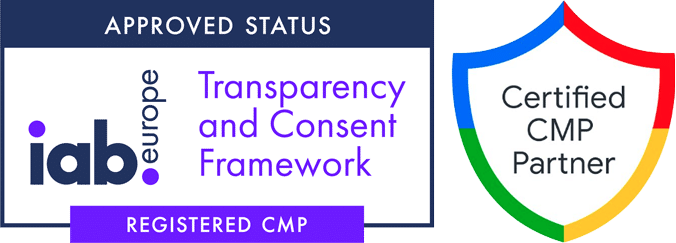Complianz Multisite Plugin
What is the Complianz Multisite Plugin?
The Complianz Multisite plugin is a tool designed for WordPress Multisite environments, where website owners, developers or agencies manage multiple subsites under a single WordPress installation. Instead of configuring privacy and compliance settings manually for each of them, in short, this plugin allows you to export settings from a primary or ‘main’ site to all subsites within the network, streamlining the compliance process across all the sites.
Why Use the Complianz Multisite Plugin?
The Multisite plugin is a must for anyone managing large, complex websites that require consistent privacy policies, cookie consent, and other compliance mechanisms. It’s ideal for developers, agencies, or organizations with multiple subsites, making compliance much easier and more efficient.
Avoiding the time-consuming task of configuring privacy settings for each individual site. This plugin allows you to automatically spread your settings from the main site to all subsites, simplifying the compliance process.
Use Cases for the Complianz Multisite Plugin
When to Use It
As mentioned before, the Complianz Multisite plugin is especially useful in scenarios where maintaining privacy compliance across multiple subsites is a challenge. It’s particularly useful when you:
- Manage a network of sites with similar privacy and cookie settings.
- Want to enforce a uniform privacy policy across all subsites without repeating the setup for each one.
- Need a streamlined way to control cookie consent across multiple subdomains.
Example Scenarios
- Agencies: managing many client sites under a single WordPress installation, where each client site needs identical privacy settings.
- Corporate websites: where various subsites represent different branches or locations of a company, but all follow the same privacy regulations.
How to use the Multisite plugin
Copy Settings to Subsites Automatically
The ability to duplicate settings from the main site to all sub-sites is the essential feature of the Complianz Multisite plugin. Here’s how to do it:
- Go to Network Admin → Complianz → Tools → Multisite.
- Click on Copy settings to subsites to automatically apply the main site’s settings to all subsites in the network.

After you click Start, a message will pop up asking for confirmation. It will say: “Are you sure? This will replace the settings in all your subsites with the settings from this site“, if you are you are sure, click OK.

Manual Export and Import of Settings
If you prefer manual control, you can export and import settings between subsites individually:
- On the main site, go to Tools → Data → Export to download your settings.
- On the target subsite, go to Tools → Data → Import and upload the exported file.

Once you’ve exported, it’s still a good idea to run the Compliance Wizard on each subsite to check that everything is configured correctly for each one.
Use a Single Root Domain for Cookies
Another important feature to consider is the ability to store consent data on the root domain for all subdomains and subsites. This allows users who visit different subdomains or subsites within your network to avoid being repeatedly prompted for consent. For instance, if a user gives consent on www.yourdomain.com, that consent will automatically apply to other subdomains like shop.yourdomain.com or blog.yourdomain.com.
If you’d like to implement this functionality, you can easily configure cross-domain cookie consent within the Complianz settings:
To configure:
- Go to Complianz → Settings → General on your main site.
- Enable the option: “Set cookie banner cookies on root domain.”
- In the field labeled “Domain to set the cookies on,” input your root domain (e.g.,
yourdomain.com). - Apply this setting across all subsites or subdomains that should share the cookie consent data.

For a more detailed guide on how to enable cross-domain cookie consent and the limitations involved, please read our full article: Cross-domain cookie consent.
Multisite License Management
Licenses for multisite installations are handled at the network level. You only need one license key per WordPress installation, meaning that all subsites under the network are covered by a single license.
However, if you only manage a few subsites, you can still use the regular Premium plugin. The difference is that each subsite will count as one installation and will require its own activation. For networks with fewer than 5 subsites, this might be the more cost-effective option.
Pricing Information
Why is the Multisite Plugin More Expensive?
The Complianz Multisite plugin is available exclusively with any of the Agency versions, which come at a higher price point to reflect the advanced features and scalability they offer. Designed for users managing multiple subsites, the plugin provides an enhanced level of control, enabling you to apply and manage compliance settings across an entire multisite network from a central dashboard. This significantly reduces the time and effort required for setup and ongoing management, making it an ideal solution for agencies, developers, or organizations with complex multisite environments.
Professional or Personal vs. Agency Versions
It’s important to note that if you purchase the Professional or Personal versions, the Multisite plugin will not be included. The feature is available only with the Agency packages. Therefore, if you are managing more than 5 subsites or need centralized control across multiple subsites, the Agency package is the most suitable option.
For smaller setups or those managing fewer than 5 individual sites, the Professional version might be a more cost-effective choice. However, each site will need to be configured and managed individually, and multisite-specific functionalities will not be available.